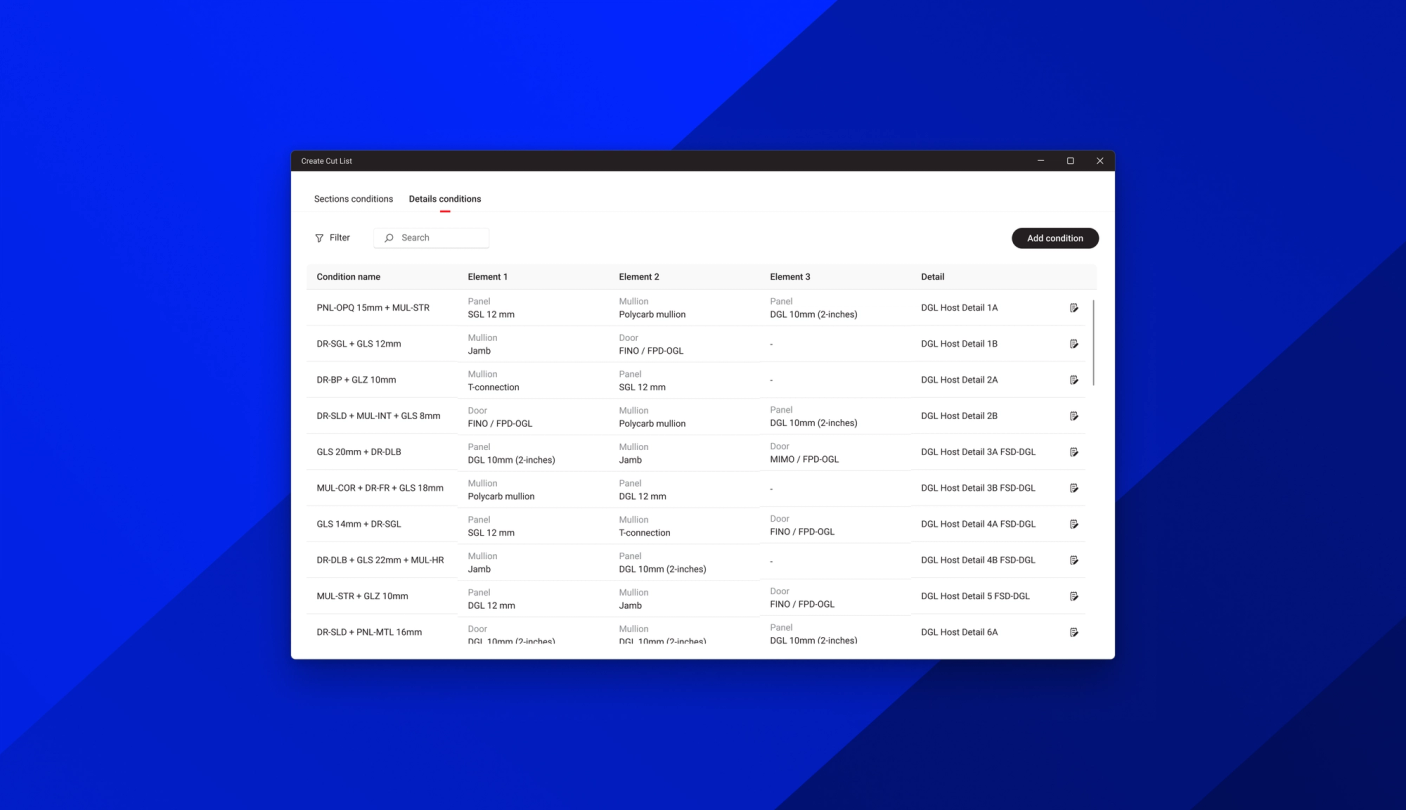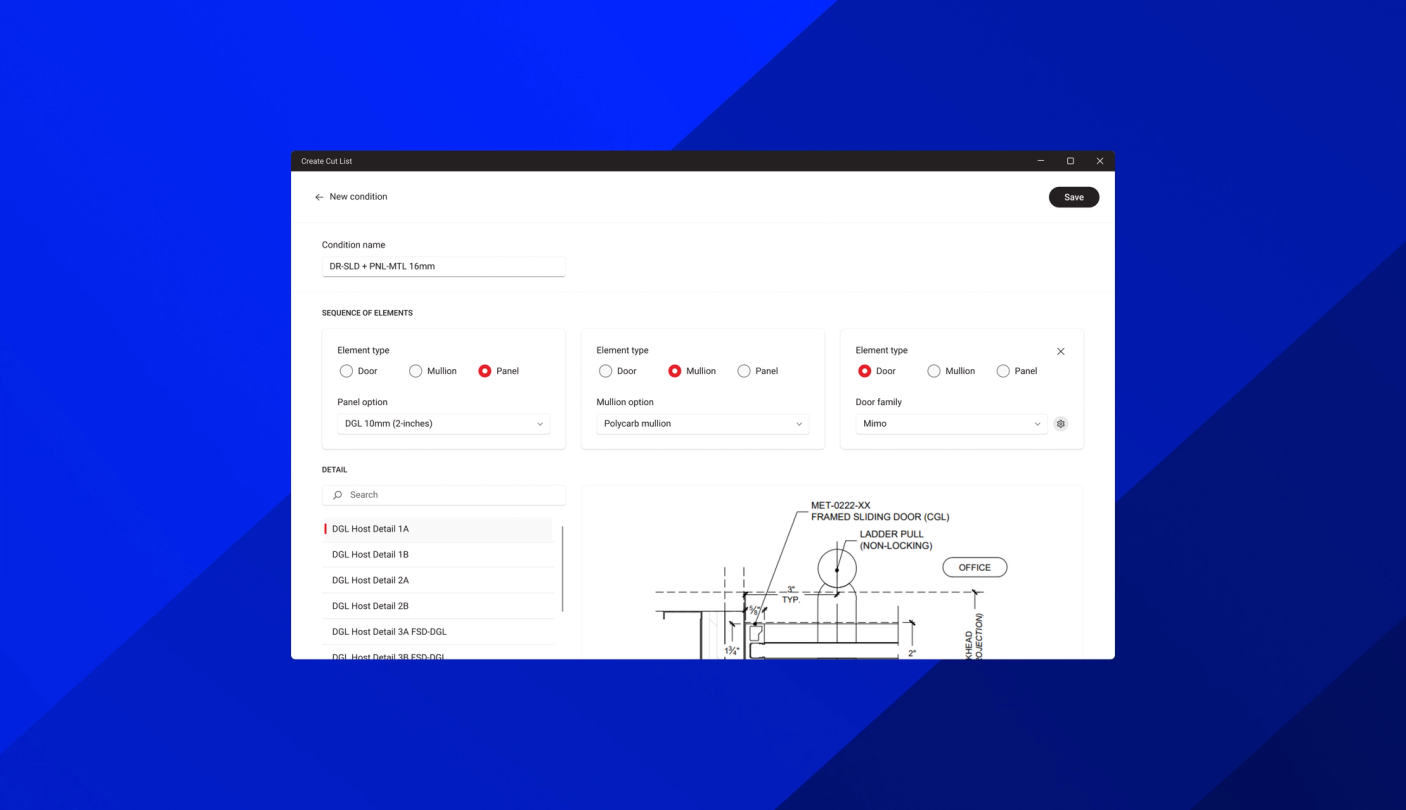Detail configurator for rule-based drawing generation
Transform legacy CAD drawings into smart, reusable Revit details — driven by your own logic and conditions.
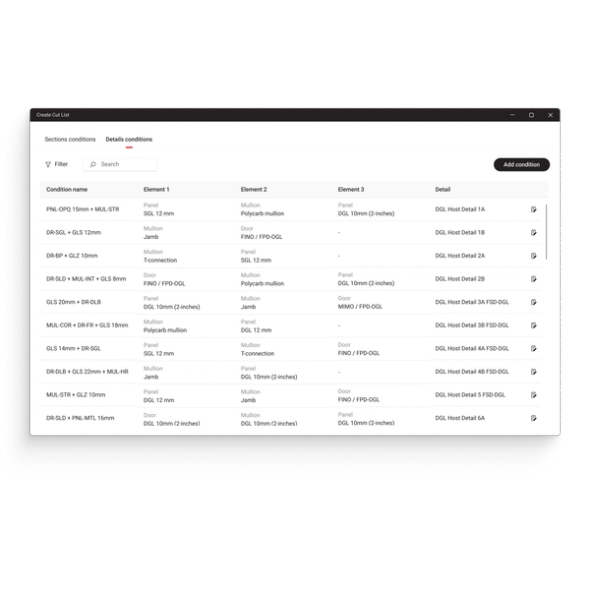
Overview
Rule-Based Detail Generation System for Partition Projects
We developed a Revit-integrated configurator that allows manufacturers to reuse their CAD detail libraries by assigning conditional rules to drawing generation. Users define combinations of system components - like mullion types, panel materials, or door types - and map them to specific CAD-based detail drawings, which are then auto-inserted in project documentation.
Manufacturer
2 months
- Product vision
- UI/UX design
- Rule engine
- Revit plugin
Problem
Despite having a large, well-developed library of CAD details, the client couldn’t efficiently reuse them in Revit workflows. Designers had to manually find, match, and insert the correct detail drawings based on component combinations - a slow, error-prone process that discouraged consistency and standardization.
Solution
The solution allows users to define rules that link system configurations — such as “Mullion A + Glass B” or “Mullion C + Door” — to specific detail drawings. Once conditions are set, the plugin automatically inserts the correct CAD-based detail or section drawing into the documentation when the corresponding configuration is detected in the model. This bridges the gap between legacy CAD assets and BIM, maintaining design quality and reducing manual effort.
Final solution includes:
- Rule-based interface over which detail drawing is used for each specific combination of system components
- Live preview interface to visualize each assigned detail will appear during configuration
- Cloud templates that keep details up-to-date and consistent across all projects
Technologies used
Amazon Web Services
C#
 Revit API
Revit API
Process
CAD asset analysis
Reviewed the client’s existing CAD detail library to assess structure, categories, and reuse potential.
Rule system design
Designed a flexible logic system that lets users define conditional rules based on component type, position, and combinations.
Design
Built an intuitive interface for rule input, case management, and drawing assignment - no scripting required from users.
Detail linking engine
Implemented logic that detects model conditions and inserts the corresponding CAD-based detail into the appropriate Revit view.
Testing
Validated rule behavior across dozens of real-world cases to ensure reliable insertion and clean formatting.
Results
100%
Enabled reuse of client’s existing CAD detail library in Revit
up to 90%
Cut manual detail insertion time
Highlights:
- Fully customizable rule system with no coding
- Seamless integration of CAD drawings into Revit
- Reusable logic structure scalable across new product lines
- Reduces dependency on individual designer knowledge
Services behind the results
Autodesk Revit plugins
Development of specialized addins that automate calculations, modeling, data management, and connect your workflows with web systems.
UX/UI design for BIM & CAD apps
We design intuitive interfaces for complex technical software - because great tools deserve great UX and UI
Shop drawings generator
Produce shop drawings in minutes - complete with schedules, dimensions, and compliant annotations.
Design workflow automation
Automate routine BIM and CAD tasks with custom tools - faster workflows, cleaner data, better collaboration.