Revit + Gemini Integration: A Smart Assistant Right Inside Revit
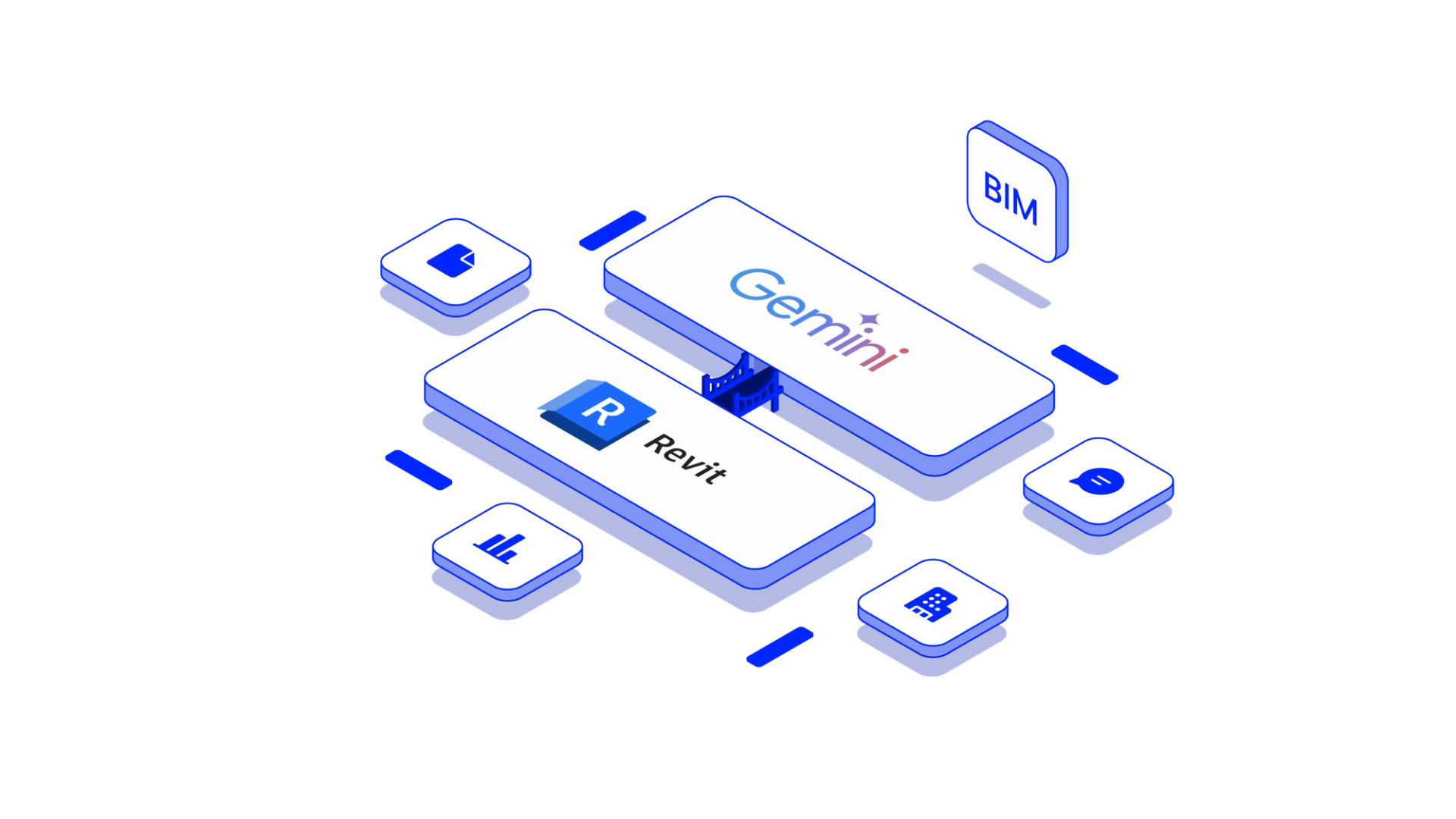
The world of design is changing, and so are the tools we use. Today we’re excited to share one of the latest research: an intelligent assistant built into the Revit interface, powered by Google Gemini - AImatiq.
AImatiq is more than just a chatbot. It’s a smart assistant that understands the context of your project, can answer questions about Revit, BIM, and the AEC industry, and even performs actions directly in Revit. From model analysis to content creation, it’s designed to work with you.
Why AI in Revit?
Working in Revit requires focus, a deep understanding of the project, and familiarity with a wide range of tools. Sometimes you forget where a certain button is. Sometimes you just want to quickly clarify what a parameter does. Or maybe you’d rather hand off routine tasks to an assistant.
That’s where our integration comes in. AImatiq acts as your copilot in Revit - always available, always context-aware.
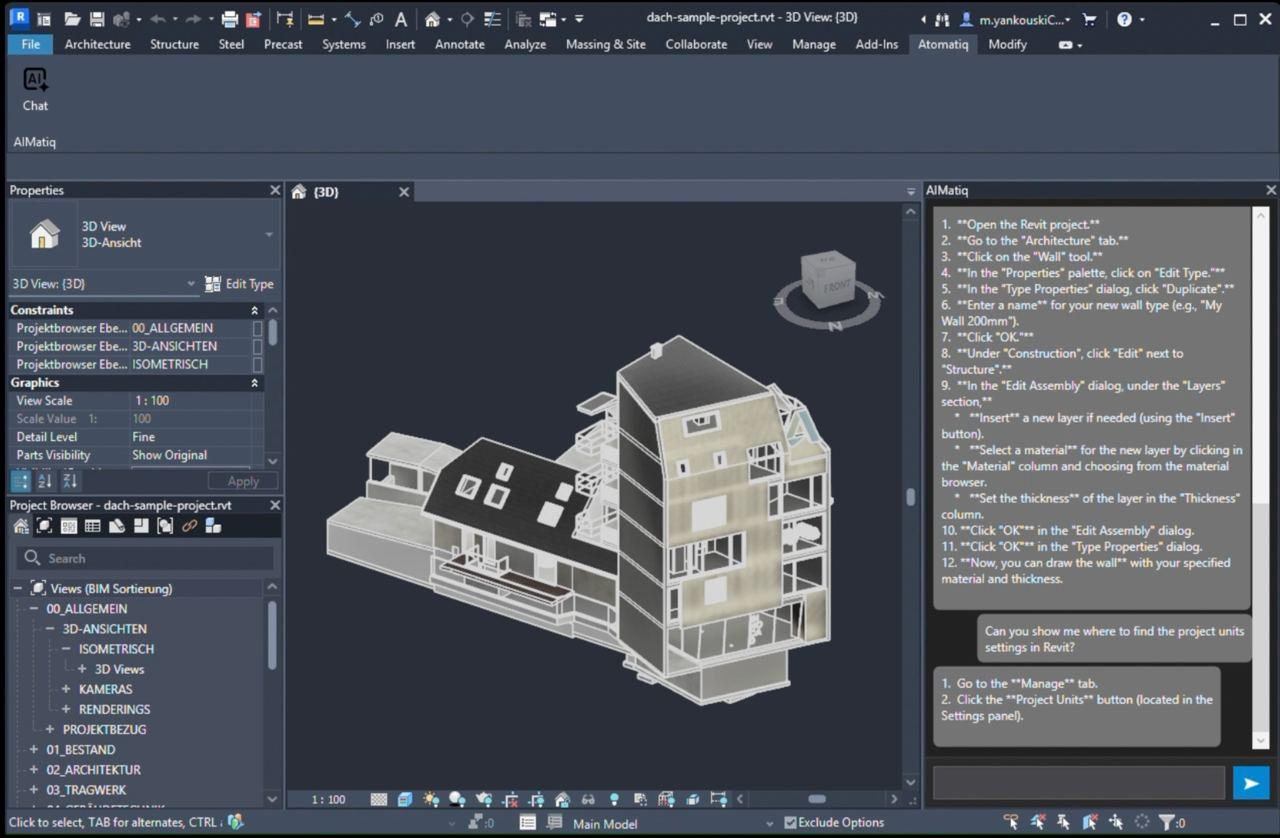
How does it work?
We embedded Gemini into Revit as a dockable panel. Inside, you’ll find a familiar chat interface. You can type natural language questions or commands, like:
- “How do I change the floor height?”
- “Create walls around level 1.”
- “What’s the internal area of the second-floor walls?”
What Aimatiq can do today
- Project analysis: AImatiq can "see" your model. It reads the active document, detects categories, levels, parameters, quantities, and more.
- Revit and BIM help: Get instant answers about tools, workflows, and best practices.
- Command execution: You can already perform certain tasks through chat:
- Create walls
- Place doors and windows
- Retrieve element parameters
- Select and filter objects
- Run scripts - Context-aware help: AImatiq understands which element is selected and can suggest relevant actions - from changing types to generating schedules.
Under the hood
This integration connects Gemini to Revit using C# and the Revit API. It allows the assistant to interact with your model in real time and provide intelligent responses based on what it sees.
Example in action
User:
“Create internal walls on level 1, each 8 meters long.”
AImatiq:
- Analyzes the level
- Calculates coordinates
- Starts a transaction
- Builds the walls
All without clicking a single button. With AImatiq, Revit speaks your language.
IDEAS
There’s always room for growth for deeper integration and possible features:
- Even better natural language understanding
- Support for Dynamo workflows
- Advanced model analysis commands like “Find pipe and wall intersections”
Final thoughts
Bringing AI into Revit isn’t just about automation. It’s about empowering architects and engineers, freeing them from repetitive tasks, and giving them more space for creativity and decision-making.
AImatiq isn’t just a tool. It’s a teammate.