Development Tools That Power Our Work
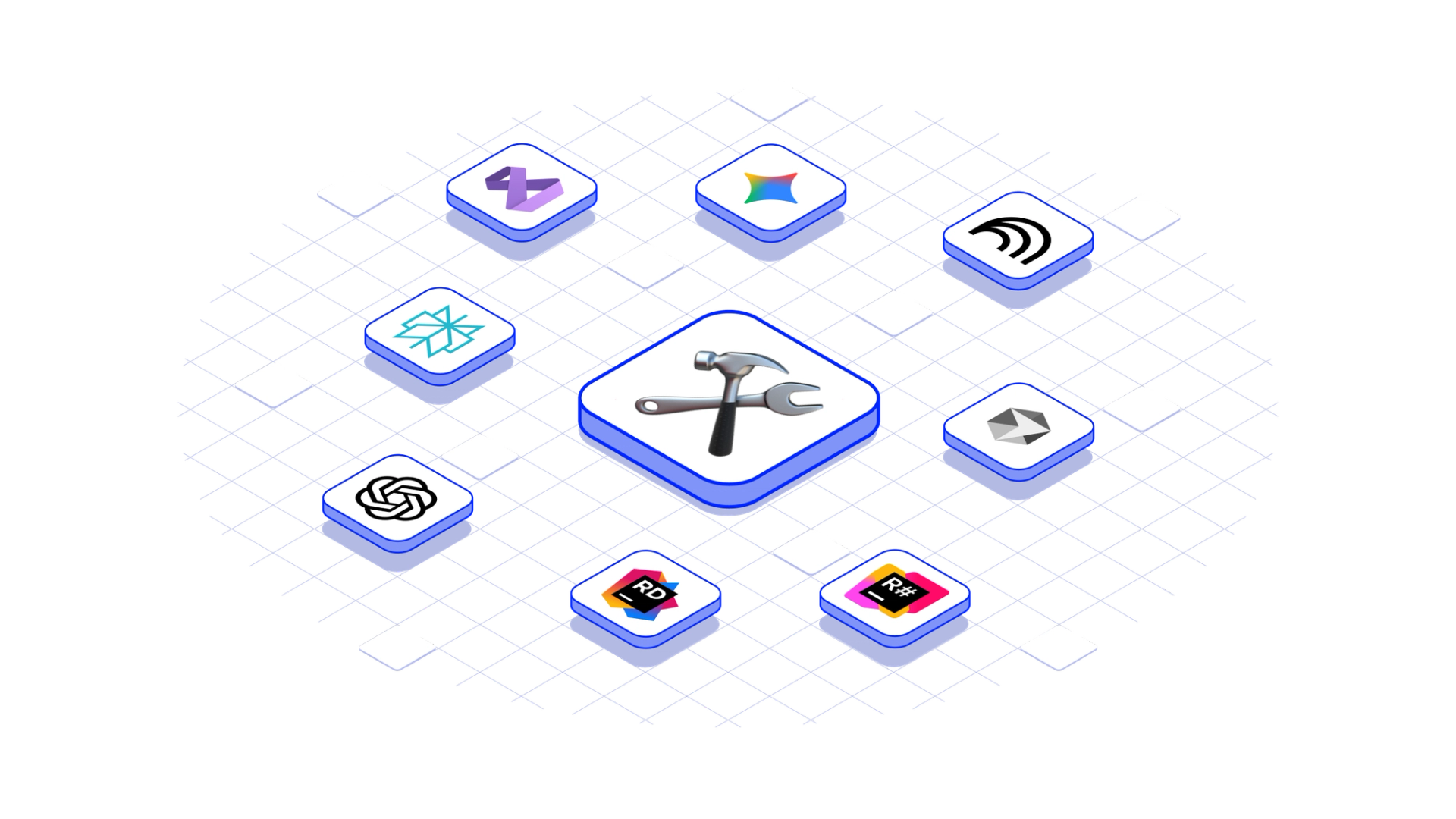
At our company, we believe that the quality of software starts with the tools developers use every day.
That’s why we carefully select an advanced toolkit that helps us build faster, cleaner, and more reliable applications.
Below, we’ll share which IDEs, plugins, and AI tools we use and how they make a real difference for our clients.
Integrated development Environments
Visual Studio
Visual Studio is one of the most powerful IDEs for .NET development, and we actively use it in projects involving XAML and WPF.
Key advantages:
- XAML Hot Reload - make UI changes directly on a running application;
- Tree element search, similar to Snoop;
- Advanced tooling for UI layout and debugging.
⚙️ We always use Visual Studio together with ReSharper to unlock the full suite of JetBrains’ static analysis tools - matching Rider’s capabilities.
Rider
JetBrains Rider is our go-to IDE for ASP.NET and .NET Core development. It offers a modern, responsive experience and advanced code intelligence.
Highlights:
- Built-in code analysis and refactoring tools;
- Optimized workflow for ASP.NET projects;
- Modern, intuitive UI/UX;
- Excellent performance and resource management;
- AI-assisted code analysis and project understanding.
Cursor
Cursor is a new-generation IDE built around AI.
While we’re monitoring its evolution, Rider currently covers most of our needs with its powerful built-in AI features - including integration with local AI models (like those running via Ollama).
Must-have ide plugins
For Visual Studio
- ReSharper - essential for advanced code analysis, refactoring, and navigation.
- .NET Upgrade Assistant - simplifies upgrading legacy projects to SDK-style .NET formats.
- Collapse Level - quickly fold/unfold code blocks with hotkeys (Alt+1, Alt+2, etc.).
- Rainbow Braces - colorizes matching brace pairs for better readability.
- Toggle Comment - easy toggling of comments in selected code lines.
For Rider / ReSharper
- AsyncApostle - analyzes async/await usage (we disable the ConfigureAwait suggestion).
- StructuredLogging - helps write optimized log statements (especially with Serilog).
- Xao - fast navigation between View / CodeBehind / ViewModel.
- Heap Allocation Viewer - detects implicit memory allocations and boxing/unboxing.
- Grazie Pro - AI-powered English grammar checker for better code comments.
- Cyclomatic Complexity - measures code complexity based on logical paths.
- Cognitive Complexity - evaluates how easily other developers can understand your code.
AI tools we use
ChatGPT
The tool that started the AI revolution - we use ChatGPT to boost productivity in code analysis, refactoring, documentation, and brainstorming.
Perplexity
A research-focused AI assistant for real-time technical search - perfect for finding solutions in documentation, GitHub, and StackOverflow.
Gemini (Google PRO)
Through our corporate Google subscription, we have access to Gemini PRO, a multimodal AI model that understands:
- text, images, audio, and video;
- performs live web searches for up-to-date results;
- integrates seamlessly with Google Workspace.
NotebookLM (Google PRO)
We use NotebookLM to create FAQs, summaries, and tests from videos and articles - even turning them into AI-generated podcasts for on-the-go learning.
An incredible time-saver when processing large volumes of information.
Why It Matters
We don’t just use modern tools - we build a development ecosystem designed for excellence.
Our approach: Fast. Reliable. Transparent.
Thanks to this toolset, our clients benefit from:
- More stable applications,
- Readable and maintainable code,
- Faster project delivery,
- Consistent quality across the team.
By combining top-tier IDEs, smart plugins, and powerful AI assistants, we ensure that every line of code we write is efficient, maintainable, and ready for the future.